Home › Forums › Signatures › Best Practice: Wet-Ink Signatures & Certified Copies
Tagged: wet-inks
- This topic has 9 replies, 6 voices, and was last updated 6 years ago by
 Karen Williams.
Karen Williams.
-
AuthorPosts
-
-
December 23, 2019 at 5:39 pm #2760
 Katie KellyParticipant
Katie KellyParticipantDear all,
My company outsources all our eTMF services to our CROs, does not require wet-ink signatures, and does not have a fully validated electronic signature solution (eg, Docusign). Some of our documents have been signed with a combination of wet-ink signatures and non-validated electronic signatures (eg, Adobe Fill & Sign).How do you manage a document that has been signed wet-ink?
And how do I logistically certify that copy?
Thank you!
Katie -
December 30, 2019 at 5:22 pm #2762
 Todd TullisParticipant
Todd TullisParticipantHello Katie – my understanding is that your CROs are providing you with wet-ink original signed documents, and you want to know how to turn such documents into (electronic) certified copies in your eTMF system. Hopefully your eTMF system already has (or can be setup with) a process for a user to upload a scan of a wet-ink document and attest that the scan is an exact copy of the original, with all of the same attributes and information. In this way, your eTMF audit trail captures the relevant information about this important decision.
As for the documents that are partially wet-signed and partially Adobe-signed, do the Adobe signatures also include some kind of signature certificate file/information? If so I would try to include/attach/relate such files in your eTMF system so that they are always available for review with the record in your eTMF system.
Todd
-
January 8, 2020 at 3:20 pm #2775
 Katie KellyParticipant
Katie KellyParticipantThank you Todd, that approach makes sense for certifying copies. Are Adobe-signed documents do not contain any certificate unfortunately, would you recommend we wet-ink sign all documents?
-
January 8, 2020 at 4:58 pm #2776
 Eldin RammellParticipant
Eldin RammellParticipantWhen using digital signatures, companies need to be careful about their choice of technology. Whilst all electronic signatures are legally admissible (equivalent to a traditional wet-ink signature), some regulatory agencies have expressed a requirement for specific types of signature. In general, for GCP-regulated activities, digital signatures should be “advanced digital signatures”. A brief overview of the different types of digital signature is provided here: https://www.globalsign.com/en/blog/difference-between-eidas-advanced-and-qualified-electronic-signatures/
A self-certified Adobe signature is not usually considered to be an advanced signature as it is extremely easy to create a false signature. For example, on my laptop I could create a self-certified digital certificate using Adobe Acrobat using the credentials mark.zuckerberg@facebook.com! A document that I sign using Adobe-Sign would look as though it was signed by Mark Zuckerberg and it would be difficult to prove that it hadn’t from the signature. An advanced digital signature on the other hand is uniquely linked to the signatory, usually via a digital certificate that is issued to the signatory based on corroborated evidence of identity (including use of valid email address and password). In some cases, agencies require the next level of signature: a qualified digital signature (e.g. for marketing applications submitted to the FDA or EMA).
Personally, I would not use this requirement as justification to continue with wet-ink; rather to invest a small amount of money in deploying a web-based advanced digital signature solution that meets regulatory requirements. Most advanced digital signature solutions (e.g. DocuSign) show a Return On Investment of 6-12 months, or less.
Eldin.
-
January 8, 2020 at 5:03 pm #2777
 Todd TullisParticipant
Todd TullisParticipantThe Adobe-signed situation is a bit more difficult for me to say. My experience with Adobe-signed pdf files is that there is a “Signature Panel” that can be displayed when the file opens in an Adobe software program (in Acrobat Reader, there is a banner across the top that says “Signed and all signatures are valid…” and has a button “Signature Panel”). However, this panel would not be visible if the PDF had been e-signed, then printed, then wet-signed, then scanned.
If pressed to make a recommendation, I would use your eTMF to certify as a copy the final/combo-signed file, and also upload to your eTMF the originally e-signed pdf file (the file with the signature panel) as an attachment, or as an alternative rendition, or as a related document. In this way, you would be preserving the original, partially executed record together with the certified copy of the fully executed record.
-
January 29, 2020 at 6:15 pm #2811
 Barbara ManionParticipant
Barbara ManionParticipantIf the official repository for an electronic-based study is the eTMF, and wet-ink documents are validated per the application, do we need to file wet-inks in a paper TMF or QC Files?
-
January 29, 2020 at 6:33 pm #2814
 Karen WilliamsParticipant
Karen WilliamsParticipantAre you maintaining paper and electronic documents. If it is electronic and have been validated thru the eTMF systems then the original documents should not be filed unless you are maintaining both paper and electronic documents. However, Please review your SOPs/TMF plan regarding this process on how to manage or return wet ink documents if you are not the sponsor. If you are the sponsor, you would follow your company/department SOPs regarding filing of wet ink documents. Thanks
-
January 29, 2020 at 6:45 pm #2815
 Barbara ManionParticipant
Barbara ManionParticipantThank you, Karen. I appreciate your response. Our SOP is in revision so we are simply trying to figure out the best practice in the interim.
-
January 29, 2020 at 6:51 pm #2816
 Karen WilliamsParticipant
Karen WilliamsParticipantYou are welcome.
Regards -
January 30, 2020 at 8:17 am #2812
 Kathie ClarkParticipant
Kathie ClarkParticipantSee http://paperdestruction.org/ “FRAMEWORK FOR THE DESTRUCTION OF PAPER” for a very detailed treatment of this topic. The short answer is that if you have a validated process to certify copies, you do not need to retain the paper. In fact the MHRA made the following interesting comment at a recent TMF Summit”
“11. Can you destroy paper if a certified copy has been created?
A certified copy can replace an original paper which can then be destroyed. If the original has not been destroyed, the MHRA may ask why. If you certify copies and then don’t destroy the originals, are
you confident you have a certified copy because what is rationale for keeping the paper? Not necessarily a finding, but would need explanation on why you would still be keeping the paper originals.
Inspectors may want to look at the paper. ”See https://tmfrefmodel.com/wp-content/uploads/2018/12/UK-MHRA-q-a-TMF-Summit-2018-12.pdf for the summary of this MHRA Q&A session.
-
-
AuthorPosts
- You must be logged in to reply to this topic.